“What are your go-to applications?” SLJ recently posed the question to Sarah Ludwig, tech coordinator at Hamden Hall School in Connecticut, and the subject of last month’s cover story “Next Year’s Model.”
When I was asked to pull together this list, I tried to think of really innovative, bleeding-edge tools to put on it. But the reality is, it’s the tried-and-true ones that help me do my job better. Teachers love them, as do students, and they’re the ones I go to again and again to enhance collaboration, sharing, and the simple expression of complex ideas.
Diigo, the free social bookmarking site, has always been a favorite of our head of technology, but as a former Delicious user I’ve only recently come to understand how great it is. Just recently, I used Diigo with ninth-grade biology students to collect, share, annotate, and highlight resources on virology for a group project. The students loved the ability to work directly with sources on-screen, and the ease with which they could share content with group members.
EasyBib Citation tools make it easier for students to account for their sources, which enables users to focus on research. EasyBib does this best, with a super cool app that lets you generate a citation by scanning a book’s barcode and the Easy Cite tool, which creates a citation from a simple URL. With source evaluation tools built right in, EasyBib helps kids understand the fundamentals of why we cite, instead of forcing them to focus on those pesky commas and colons.
Google Docs There’s nothing better for collaboration. Our students get many group assignments, from scripts to lab reports to short stories, and Google Docs allows them to move seamlessly into a collaborative environment. We use Google Apps to manage student accounts, which is extremely useful. Teachers love being able to peek at a document’s history, students love the chat features, and we all appreciate not having to email huge documents back and forth from school to home.
Scoop.it/Pinterest Two of my newer favorites. I use Pinterest to connect our students with books, book trailers, and research tools. Scoop.it’s my tool for creating monthly newsletters, shared with faculty, covering resources, writing, and new websites of interest. Both tools make it incredibly easy to curate resources using bookmarklets, and present content in a visually appealing way.
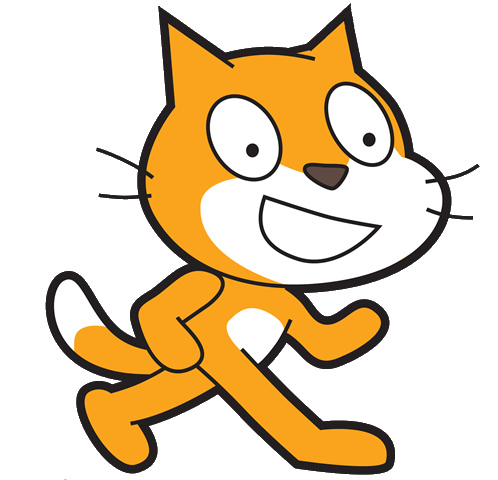 Scratch While it has yet to fully take off at my school, I’m still listing Scratch here, I love it that much. A programming language for kids that lets them create their own interactive stories and games, Scratch has a myriad of applications in any discipline. While intimidating at first glance, it’s an easy-to-use program that introduces students to technology and problem solving concepts they can’t find anywhere else. I’ve used Scratch with students as young as eight and as old as fourteen. They all love it, and watching them learn how to use Scratch is one of the most satisfying things I’ve experienced as an educator.
Scratch While it has yet to fully take off at my school, I’m still listing Scratch here, I love it that much. A programming language for kids that lets them create their own interactive stories and games, Scratch has a myriad of applications in any discipline. While intimidating at first glance, it’s an easy-to-use program that introduces students to technology and problem solving concepts they can’t find anywhere else. I’ve used Scratch with students as young as eight and as old as fourteen. They all love it, and watching them learn how to use Scratch is one of the most satisfying things I’ve experienced as an educator.
VoiceThread Some say, and I kind of agree, that VoiceThread has become as ubiquitous as the dreaded PowerPoint. But I think VoiceThread’s advantages make it worthy of oversaturation. Having watched students use it to present sophisticated concepts, I’m aware of the skills that VoiceThread promotes: concision and precision of writing, an awareness of copyright and fair use (through searching for images), collaboration, and the synthesis of ideas into a single brief slide. In addition, students practice the fine art of recording themselves, something that will serve them well in environments beyond school.
Wikispaces I’ve been a fan of Wikispaces since I became a school librarian in 2005, and it never fails. This year, I used the wiki-hosting service for a project developed by Hamden’s lower school librarian for our third graders—they each became experts on an Australian animal. And I’ve used it to help juniors and seniors collaborate on a reference about biomes. It’s easy to use, allows embedding of multiple media, and is great for asynchronous collaboration.
WordPress and Edublogs Blogging is certainly nothing new, but it’s huge at my school. Teachers in all disciplines, from math to languages, use blogs to give their students a chance to reflect on concepts in class, critique each other’s work, respond to guided questions, and share their learning experiences with the greater community. I like the interface of WordPress (and use it personally), but Edublogs allows a great deal of control for teachers who are creating blogs for their students.



















